Open a specific Excel Worksheet in the browser
It is possible to have a link direcly to a sheet in an Excel Workbook in SharePoint.
There are three main ways of linking to a document in SharePoint:
- By using the Copy Link control
- By copying the URL when viewing the spreadsheet in the browser
- By using a hard link to the document using its path
The following method only works for the two first types of links, that looks like this:
(1)
https://yourtenant.sharepoint.com/:x:/s/sitename/EaPm6BD3KkVJvwjuzQdOrcEBR2YOqbFUWn22YGyL26cMKQ?e=8y1CEl
(2)
https://yourtenant.sharepoint.com/:x:/r/sites/sitename/_layouts/15/Doc.aspx?sourcedoc=%7B10E8E6A3-2AF7-4945-BF08-EECD07AAADC1%7D&file=Test.xlsx&action=default&mobileredirect=true&cid=2652a1f5-62b5-4d13-8caf-c1771a74f2cb
For both of these, if we add &ActiveCell=Sheetname it will open the sheet we specify. We can also specify a cell in that sheet if we want to. Example:
https://yourtenant.sharepoint.com/:x:/s/sitename/EaPm6BD3KkVJvwjuzQdOrcEBR2YOqbFUWn22YGyL26cMKQ?e=8y1CEl&ActiveCell=Sheet2!C3
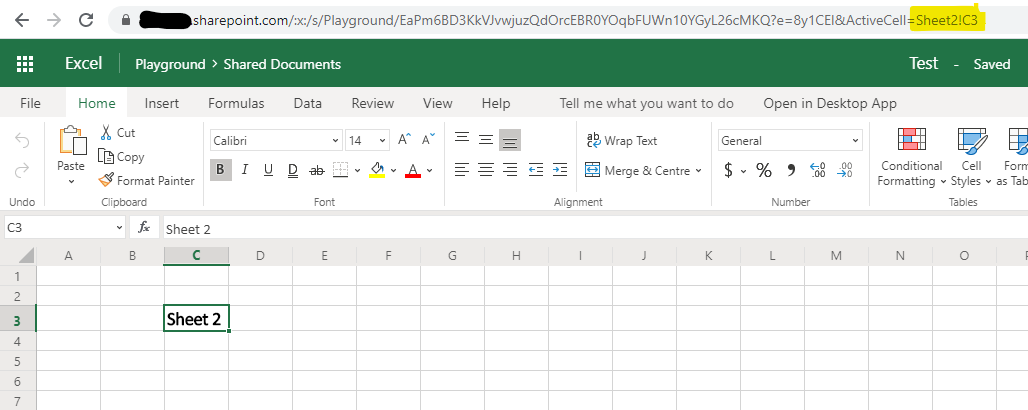
Pretty neat!