JSON column formatting for percentages
Here’s a short one. How do we achieve this look on a number field with percentages?
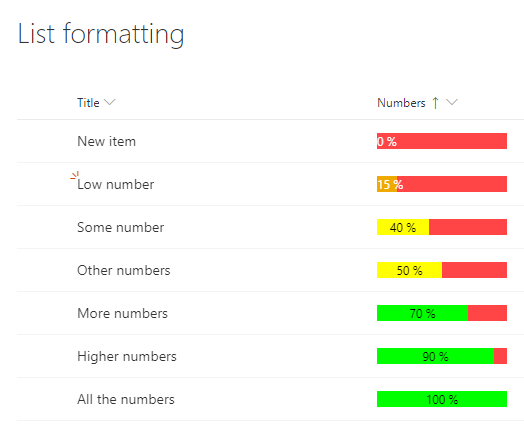
Heres the needed JSON to do just that:
{
"elmType": "div",
"children": [
{
"elmType": "span",
"style": {
"width": "100%",
"background-color": "#f44"
},
"children": [
{
"elmType": "span",
"txtContent": {
"operator": "+",
"operands": [{ "operator": "*", "operands": ["@currentField",100]}," %"]
},
"style": {
"background-color": { "operator": "?", "operands": [
{ "operator": "<=", "operands": [ "@currentField",0.33 ] },
"#eeaa00",
{
"operator": "?",
"operands": [{"operator": "<=","operands": ["@currentField",0.66]},
"#ffff00",
"#00ff00"
]
}
]
},
"color": { "operator": "?", "operands": [
{ "operator": "<=", "operands": [ "@currentField",0.33 ] },
"white","black"
]},
"width": {
"operator": "+",
"operands": [
{
"operator": "*",
"operands": [
"@currentField",
100
]
},
"%"
]
},
"text-align": "center",
"white-space": "nowrap",
"display": "block"
}
}
]
}
]
}
How this works
- First we add a
spanelement with a red background color. - We add another
spanas a child, with operators to decide the background color and width of the element. - The same logic is used to set the foreground color to be black or white to increase readability.
To construct this kind of logic, we use the syntax:
"property": {
"operator": "?",
"operands": [
{
"operator": "<",
"operands": [
0, 1
]
},
"true",
"false"
]
}
This would translate to:
var property = (0 < 1) ? "true" : "false";