New-PnPSite, New-PnPTenantSite, New-SPOSite?
This was asked as a question on SharePoint Stack Exchange but was removed before I had a chance to answer it.
The question was along the lines of:
Why are there different commands to create new sites in SharePoint?
New-PnPSite, New-PnPTenantSite, New-SPOSite… What’s the difference?
First difference: The commands belong to different sets of libraries:
New-PnPSite and New-PnPTenantSite is part of the Patterns and Practices PowerShell Library
This is a widely used open source library that mainly uses CSOM to manage SharePoint (supports both Online and On-Premise).
New-SPOSite belongs to the SharePoint Online Management Shell.
This is Microsofts management shell, used to manage tenant and site collection level settings. Compared to PnP Powershell it is quite limited in functionality - you also have to connect to the tenant admin center to run the commands.
There are different types of Site Collections:
New-SPOSite and New-PnPTenantSite will both create a classic Site Collection that is not connected to an Office 365 Group. These will also show up in the classic Site Collection overview in the SharePoint administration center.
New-PnPSite will either create a communication site or an Office 365 Group connected team site. These are still often referred to as “Modern Sites”.
Why does this matter?
Well, to bring it back to the starting question: It depends on what you need.
Communication Sites and Classic Team Sites
The permissions for these two are handled entierly through the good old SharePoint membership groups.
Team Sites
In addition to the standard SharePoint Membership groups, these sites have a corresponding Office 365 Group that handles the permissions. These have Owners and Members. If you look a bit behind the scenes you can see that these are mapped to the SharePoint Groups:
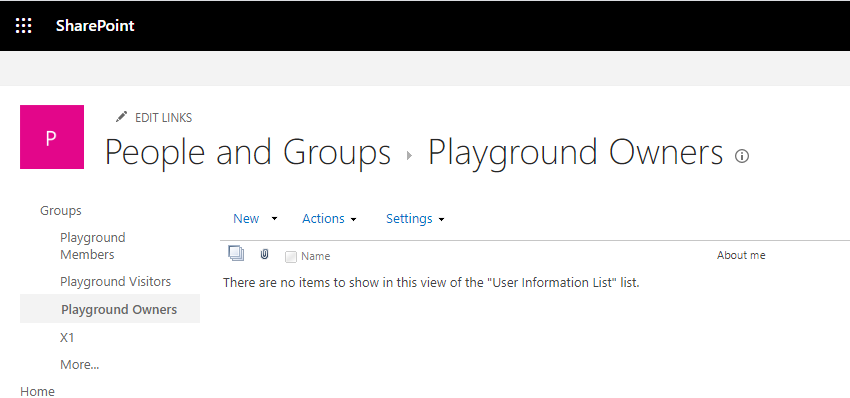 This can be a bit confusing. It seems like this site has no owners!
This can be a bit confusing. It seems like this site has no owners!
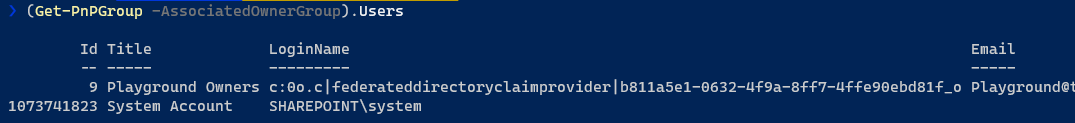 PowerShell to the rescue. We can see that the owners of the Office 365 group are members of this group - note the _o at the end of the loginname.
PowerShell to the rescue. We can see that the owners of the Office 365 group are members of this group - note the _o at the end of the loginname.
Summary
If you want the same kind of sites you can get by pressing “New” on SharePoint home, go for New-PnPSite. This lets you create both Communication Sites and the Team Sites of 2020.
If you need a classic site collection, without it being part of an Office 365 Group, use New-PnPTenantSite or New-SPOSite.